HttpClient Web Proxy Authentication
A short article documenting proxy auth configuration.
From time to time, I post short articles that are more about reminders to myself when I figure out something that wasn’t obvious or easy to get working. In this case, I was implementing techniques from some of my recent Blazor and Orleans OIDC articles in our real applications at work. Our devops team is still setting up our OIDC infrastructure so I decided to temporarily wire it up to the publicly-accessible IdentityServer demo authority. Like most enterprise users, we’re behind a proxy server, and for whatever reason, it requires authentication. It took awhile to figure out how to get the HttpClient, the IdentityModel OIDC helper package, and ASP.NET Core OIDC authentication configured properly for this.
The Non-Proxy Scenario
This is the non-proxy version of ConfigureServices code copied directly from a the Startup.cs for a recent article about JWT access token validation for securing Microsoft Orleans services:
1
2
3
4
5
6
7
8
9
10
11
12
13
14
15
16
17
18
19
20
21
22
23
24
25
26
27
28
services.AddHttpClient();
services.AddSingleton<IDiscoveryCache>(sp =>
{
var factory = sp.GetRequiredService<IHttpClientFactory>();
return new DiscoveryCache(
"https://demo.identityserver.io",
() => factory.CreateClient());
});
services.AddAuthentication(options =>
{
options.DefaultScheme = "Cookies";
options.DefaultChallengeScheme = "oidc";
})
.AddCookie("Cookies")
.AddOpenIdConnect("oidc", options =>
{
options.Authority = "https://demo.identityserver.io/";
options.ClientId = "interactive.confidential";
options.ClientSecret = "secret";
options.ResponseType = "code";
options.SaveTokens = true;
options.GetClaimsFromUserInfoEndpoint = true;
options.Scope.Add("openid");
options.Scope.Add("api");
options.Scope.Add("offline_access");
});
Problem Diagnosis
Attempting to use the DiscoveryCache feature of IdentityModel with a proxy that requires authetication results in an error message which says:
Unable to retrieve document from: [PII is hidden]
PII stands for Personally Identifiable Information. In order to expose this information in the error message, you have to add another line of code to ConfigureServices:
1
IdentityModelEventSource.ShowPII
After that you’ll get an error message with useful information. I can’t show the error from our internal proxy server, and it will vary according to the proxy server product in use, but if it says it requires credentials, you’re in the right place.
Once you’ve confirmed the problem, you can remove the ShowPII setting.
Proxy-Aware Handler
In ConfigureServices create a new handler with proxy server details:
1
2
3
4
5
6
var proxy = new HttyClientHandler
{
UseProxy = true,
Proxy = null, // use system proxy
DefaultProxyCredentials = CredentialsCache.DefaultNetworkCredentials
}
As the comment indicates, setting Proxy to null causes the application to use the default system proxy (currently still defined in IE settings on the Connections tab). As long as that is the case, DefaultProxyCredentials are applied. However, if Proxy points to an actual Proxy object, DefaultProxyCredentials are ignored, and the credentials (and other important properties like Address) should be configured within the Proxy object.
Register Http Client Factory
Earlier this line was used to register a simple default factory for HttpClient:
1
services.AddHttpClient();
Unfortunately, using a proxy means you must (at a minimum) define a named client, then a new configuration extension becomes available. The registration becomes:
1
2
services.AddHttpClient("with_proxy_auth")
.ConfigurePrimaryHttpMessageHandler(() => proxy);
Using Http Client Factory
Anywhere your code injects IHttpClientFactory, it must reference that named client in order to use proxy authentication:
1
var client = httpClientFactory.CreateClient("with_proxy_auth");
That requirement includes the factory lambda we set up for the IDiscoveryCache service:
1
2
3
4
5
6
7
services.AddSingleton<IDiscoveryCache>(sp =>
{
var factory = sp.GetRequiredService<IHttpClientFactory>();
return new DiscoveryCache(
"https://demo.identityserver.io",
() => factory.CreateClient("with_proxy_auth"));
});
Fixing OIDC Middleware
When you register for OIDC authentication by calling AddOpenIdConnect, parts of the system will sometimes communicate with the OIDC authority behind the scenes. In OIDC terminology this is called “back-channel” communication. You must also tell the OIDC middleware to use proxy authentication:
1
2
3
4
5
6
services.AddAuthentication(...)
.AddOpenIdConnect("oidc", options =>
{
// omitted: Authority, ClientId, etc.
options.BackchannelHttpHandler = proxy;
});
This is the reason I stored the HttpClientHandler in a variable (in most examples online, it’s in a lambda with the AddHttpClient call).
Conclusion
It’s pretty simple stuff, but the exact syntax wouldn’t be easy to recall, and I couldn’t find all of the information expressed clearly and correctly in one place (I wasted close to two hours tracking this down). Maybe it will help others, too!
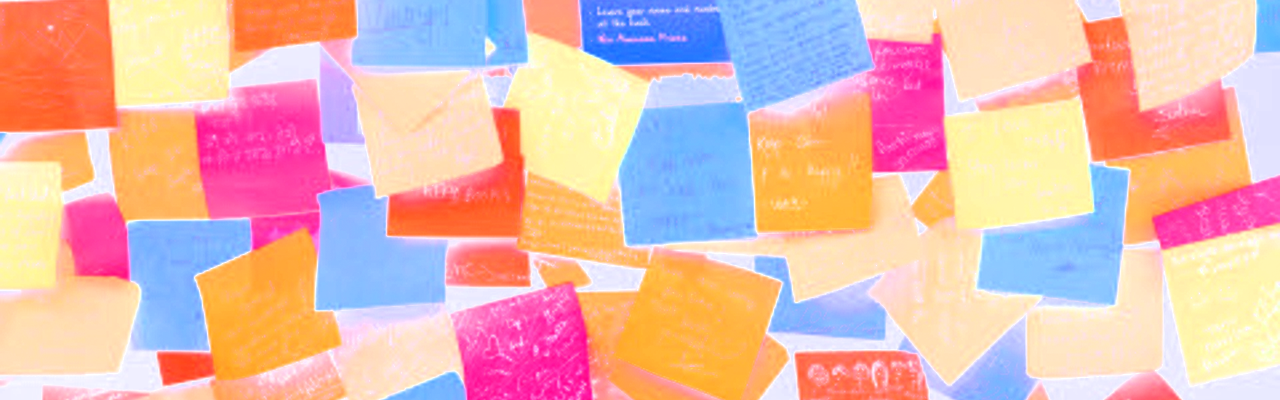



Comments