Lifecycle of Generic Host Background Services
Cleaner startup by separating execution from initialization.
.NET Core 2.1 introduced something called the Generic Host, which is a model for hosting Task-based asynchronous services side-by-side. For the .NET Core 3.0 release, ASP.NET was migrated off the old (but similar) WebHost model to Generic Host. Like so many other parts of .NET Core, there isn’t anything about Generic Host which is inherently tied to ASP.NET Core, but for some reason it’s still hosted in that repository.
I’ve started using Generic Host for practically everything, even quick-and-dirty one-off console test apps. It greatly simplifies the use of standardized configuration, dependency injection, and logging – all things that you wouldn’t normally associate with “quick and dirty” tests. However, it does create a bit of overhead in that your own code also must be a hosted service to take advantage of these features.
.NET Core provides two ways to create your own hosted service. You can implement the IHostedService interface, or you can derive from the BackgroundService abstract class. However, the out-of-the-box experience allows for start-up race conditions if your services have dependencies. I will demonstrate an alternative abstract class which avoids this by providing discrete initialization, execution, and shutdown activities.
2021-May update: I have created a repository for CoordinatedBackgroundService and the demo programs in this article. I have been using this library regularly enough that I wanted to publish it as a NuGet package.
BackgroundService
The IHostedService interface requires you to implement two methods: StartAsync and StopAsync. There are quite a few questions on StackOverflow about the correct way to interpret these, but we’ll skip over DIY implementation of IHostedService since .NET’s own BackgroundService abstract class already implements that interface in the most “obvious” way. If your service derives from this, you need only implement ExecuteAsync.
For our first example, we’ll write a short console program that registers two hosted services:
1
2
3
4
5
6
7
8
9
10
11
12
public static async Task Main(string[] args)
{
await Host.CreateDefaultBuilder(args)
.ConfigureLogging(builder => builder.SetMinimumLevel(LogLevel.Warning))
.UseConsoleLifetime() // Ctrl+C support
.ConfigureServices((ctx, svc) =>
{
svc.AddHostedService<Loop250ms>();
svc.AddHostedService<Run5sec>();
})
.RunConsoleAsync();
}
The ExecuteAsync method accepts a CancellationToken which tells your code when the service is being terminated. Our Loop250ms class simply writes console output every 250ms until the token is cancelled:
1
2
3
4
5
6
7
8
9
10
11
12
13
public class Loop250ms : BackgroundService
{
protected override async Task ExecuteAsync(CancellationToken stoppingToken)
{
Console.WriteLine("Loop250ms.ExecuteAsync");
while(!stoppingToken.IsCancellationRequested)
{
Console.WriteLine("(loop)");
await Task.Delay(250);
}
Console.WriteLine("Loop250ms.ExecuteAsync token cancelled");
}
}
One of the things which isn’t clearly documented (in my opinion) is how to end an application which is built around Generic Host. It turns out that the Generic Host registers a DI service called IHostApplicationLifetime which, among other things, provides a StopApplication method. Our Run5sec service provides a 5-second countdown at 1-second intervals, then ends the program:
1
2
3
4
5
6
7
8
9
10
11
12
13
14
15
16
17
18
19
20
21
22
public class Run5sec : BackgroundService
{
private readonly IHostApplicationLifetime appLifetime;
public Run5sec(IHostApplicationLifetime appLifetime)
{
this.appLifetime = appLifetime;
}
protected override async Task ExecuteAsync(CancellationToken stoppingToken)
{
Console.WriteLine("Tick1000ms.ExecuteAsync");
for (int i = 5; i > 0; i--)
{
if (stoppingToken.IsCancellationRequested) break;
Console.WriteLine($"tick {i}");
await Task.Delay(1000);
}
Console.WriteLine("Tick1000ms calling StopApplication");
appLifetime.StopApplication();
}
}
Easy, right? A test-run looks innocent enough:
Loop250ms.ExecuteAsync (loop) Run5sec.ExecuteAsync tick 5 (loop) (loop) (loop) tick 4 (loop) (loop) (loop) (loop) tick 3 (loop) (loop) (loop) (loop) tick 2 (loop) (loop) (loop) (loop) tick 1 (loop) (loop) (loop) (loop) Run5sec calling StopApplication Loop250ms.ExecuteAsync token cancelled
Off to the Races
The problem is exhibited in the first four lines of that console output. The Loop250ms service begins executing before the Run5sec service starts. It makes no difference in this trivial example, but I was recently writing a program that used several BackgroundService instances to monitor complex, long-running external processes. They also relied on another service to communicate with a different server. Occasionally that service would have problems starting, but this didn’t always happen before the other services started running and tried to use it.
The problem was a classic race condition. There was no coordination between the services. I could have exposed a Status property or something along those lines, but this lack of start-up coordination felt wrong to me. I decided to investigate the interactions between the Generic Host, IHostedService instances, and BackgroundService in particular, and decided I could improve on the model by providing explicit calls to initialize, execute, and stop a hosted service.
CoordinatedBackgroundService
I called the class CoordinatedBackgroundService because initialization is coordinated across all hosted services (those which derive from this class, at any rate). I believe this was probably the original intent of the StartAsync method for IHostedService – perform quick initialization work, then wait for Host to signal application start-up. This suspicion is further supported by another IHostApplicationLifetime feature, the ApplicationStarted event. This isn’t a “real” .NET event, it is actually a CancellationToken, but it’s used like an event, which I’ll explain shortly.
The Host startup process looks clear to me. First, it loops through all registered IHostedService instances and executes their StartAsync methods (source), then it fires the ApplicationStarted event by cancelling that token (source). The application can use the token’s Register method to prepare a callback that is executed – effectively, an event-handler. This is how I separate the initialization logic from the execution logic.
To my way of thinking, this is also a match for the rest of the Generic Host’s use of the builder pattern. Microsoft doesn’t provide access to services registered for dependency injection until the one-time call to Build, and to me, the StartAsync calls seem to be built around the same concept – get the entire Host-owned infrastructure up and running before the application tries using any of it.
The resulting implementation is very similar to .NET’s own BackgroundService with a few extra steps:
1
2
3
4
5
6
7
8
9
10
11
12
13
14
15
16
17
18
19
20
21
22
23
24
25
26
27
28
29
30
31
32
33
34
35
36
37
38
39
40
public abstract class CoordinatedBackgroundService : IHostedService, IDisposable
{
private readonly CancellationTokenSource appStoppingTokenSource = new CancellationTokenSource();
protected readonly IHostApplicationLifetime appLifetime;
public CoordinatedBackgroundService(IHostApplicationLifetime appLifetime)
{
this.appLifetime = appLifetime;
}
public Task StartAsync(CancellationToken cancellationToken)
{
Console.WriteLine($"IHostedService.StartAsync for {GetType().Name}");
appLifetime.ApplicationStarted.Register(
async () =>
await ExecuteAsync(appStoppingTokenSource.Token).ConfigureAwait(false)
);
return InitializingAsync(cancellationToken);
}
public async Task StopAsync(CancellationToken cancellationToken)
{
Console.WriteLine($"IHostedService.StopAsync for {GetType().Name}");
appStoppingTokenSource.Cancel();
await StoppingAsync(cancellationToken).ConfigureAwait(false);
Dispose();
}
protected virtual Task InitializingAsync(CancellationToken cancelInitToken)
=> Task.CompletedTask;
protected abstract Task ExecuteAsync(CancellationToken appStoppingToken);
protected virtual Task StoppingAsync(CancellationToken cancelStopToken)
=> Task.CompletedTask;
public virtual void Dispose()
{ }
}
Readers familiar with async/await will probably question the lambda registered to execute upon token cancellation:
1
async () => await ExecuteAsync(...)
This is the dreaded async void pattern. Microsoft tells us this is only acceptable for event-handlers. Although Register is technically a callback and not formally defined as a .NET event, under the hood they’re the same thing (and certain older Microsoft docs sometimes say “event-handlers and callbacks” – I suspect callbacks were dropped in response to Func<> becoming widely available).
A Task exists primarily to track the result of a given operation. The reason async void is acceptable for event-handlers and callbacks is that the caller doesn’t care about the result of the operation being executed. They’re fire-and-forget. However, this usage pattern does introduce a serious (but easily addressed) issue that we’ll discuss later.
Coordinated Test
Modifying our demo services to use the new CoordinatedBackgroundService class is very straightforward. This simple demo doesn’t require initialization or special shutdown handling, but we’ll show console output just to demonstrate the lifecycle at work:
1
2
3
4
5
6
7
8
9
10
11
12
13
14
15
16
17
18
19
20
21
22
23
24
25
26
27
28
29
public class Loop250ms : CoordinatedBackgroundService
{
public Loop250ms(IHostApplicationLifetime appLifetime)
: base(appLifetime)
{ }
protected override Task InitializingAsync(CancellationToken cancelInitToken)
{
Console.WriteLine("Loop250ms.InitializingAsync");
return Task.CompletedTask;
}
protected override async Task ExecuteAsync(CancellationToken appStoppingToken)
{
Console.WriteLine("Loop250ms.ExecuteAsync");
while (!appStoppingToken.IsCancellationRequested)
{
Console.WriteLine("(loop)");
await Task.Delay(250);
}
Console.WriteLine("Loop250ms.ExecuteAsync token cancelled");
}
protected override Task StoppingAsync(CancellationToken cancelStopToken)
{
Console.WriteLine("Loop250ms.StoppingAsync");
return Task.CompletedTask;
}
}
The Run5sec service is modified in a similar way. Although we must inject IHostApplicationLifetime to pass to the base class, we don’t store a reference ourselves to call StopApplication, we now inherit the stored reference from the base class:
1
2
3
4
5
6
7
8
9
10
11
12
13
14
15
16
17
18
19
20
21
22
23
24
25
26
27
28
29
30
31
public class Run5sec : CoordinatedBackgroundService
{
public Run5sec(IHostApplicationLifetime appLifetime)
:base(appLifetime)
{ }
protected override Task InitializingAsync(CancellationToken cancelInitToken)
{
Console.WriteLine("Run5sec.InitializingAsync");
return Task.CompletedTask;
}
protected override async Task ExecuteAsync(CancellationToken appStoppingToken)
{
Console.WriteLine("Run5sec.ExecuteAsync");
for (int i = 5; i > 0; i--)
{
if (appStoppingToken.IsCancellationRequested) break;
Console.WriteLine($"tick {i}");
await Task.Delay(1000);
}
Console.WriteLine("Run5sec calling StopApplication");
appLifetime.StopApplication(); // inherited
}
protected override Task StoppingAsync(CancellationToken cancelStopToken)
{
Console.WriteLine("Run5sec.StoppingAsync");
return Task.CompletedTask;
}
}
No changes to Program.Main are required. A quick test-run (with the intermediate tick/loop output removed) shows an orderly start-up sequence with discrete initialization actions running before execution begins:
IHostedService.StartAsync for Loop250ms Loop250ms.InitializingAsync IHostedService.StartAsync for Run5sec Run5sec.InitializingAsync Run5sec.ExecuteAsync tick 5 Loop250ms.ExecuteAsync (loop) ... (loop) Run5sec calling StopApplication IHostedService.StopAsync for Run5sec Run5sec.StoppingAsync IHostedService.StopAsync for Loop250ms Loop250ms.StoppingAsync
Exception Handling
Those services regularly check the IsCancellationRequested property on the appStoppingToken passed to the ExecuteAsync method, which allows them to gracefully exit when the application is shutting down. However, in a real application that property usually creates a lot of nested if statements or complex combinations of while loops and break statements. To remedy this, .NET provides a ThrowIfCancellationRequested method which, as the name suggests, throws an OperationCancelledException when the token is canceled. You should catch this exception, but what happens if we don’t?
1
2
3
4
5
6
7
8
9
10
11
protected override async Task ExecuteAsync(CancellationToken appStoppingToken)
{
Console.WriteLine("Loop250ms.ExecuteAsync");
while(true)
{
appStoppingToken.ThrowIfCancellationRequested();
Console.WriteLine("(loop)");
await Task.Delay(250);
}
//Console.WriteLine("Loop250ms.ExecuteAsync token cancelled");
}
Throwing an exception is the only way to exit this loop now. (The last line is commented out since while(true) made that code unreachable.) As you probably expect, running this version results in an unhandled exception:
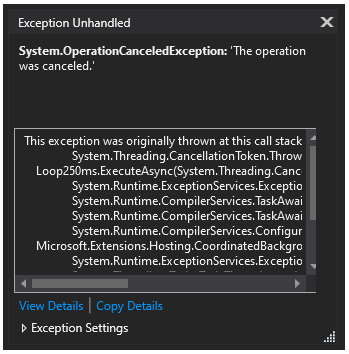
Back in the .NET Framework 2.0 days, Microsoft changed how .NET responds to unhandled exceptions. The 1.0 release would silently ignore them, which meant the application could chug along with corrupted state, potentially causing other unnoticed problems. For the 2.0 release, they changed the runtime such that the application is immediately terminated when an unhandled exception is detected, and that behavior still exists today in .NET Core.
As mentioned earlier, the purpose of Task is to report back the result of some operation, and that includes exceptions. The Task actually detects whether the results are “observed” (meaning some other process queries result-oriented properties such as Task.Exception). With our use of async void to invoke our ExecuteAsync method, there is no Task, so there isn’t any process that will ever receive the results of the Task.
Task is also the mechanism through which the runtime “bubbles” exceptions to potential parent catch blocks. This means you can’t put catch(OperationCancelledException) in Main – we’re running the async void lambda, so there is no Task.
I thought about showing some extension-method tricks which can be performed to explicitly ignore Task exceptions, but they would have just been distractions – bad practice for exactly the reason the .NET team changed the runtime behavior almost 18 years ago.
The bottom line is that any real-world background processing service should gracefully handle exceptions internally. Normally OperationCancelledException would be caught and ignored since it’s expected, but for demo purposes we’ll simply log all exceptions to the console:
1
2
3
4
5
6
7
8
9
10
11
12
13
14
15
16
17
18
19
20
21
protected override async Task ExecuteAsync(CancellationToken appStoppingToken)
{
try
{
Console.WriteLine("Loop250ms.ExecuteAsync");
while (true)
{
appStoppingToken.ThrowIfCancellationRequested();
Console.WriteLine("(loop)");
await Task.Delay(250);
}
}
catch (Exception ex)
{
Console.WriteLine($"Loop250ms caught {ex.GetType().Name}");
}
finally
{
Console.WriteLine("Loop250ms exiting");
}
}
The end of a test-run with the service exception handler in place looks like this:
... (loop) Run5sec calling StopApplication IHostedService.StopAsync for Run5sec Run5sec.StoppingAsync IHostedService.StopAsync for Loop250ms Loop250ms.StoppingAsync Loop250ms caught OperationCanceledException Loop250ms exiting
It was actually necessary to add a 250ms delay to the end of Main, otherwise most of the time the console service, which is also an IHostedService would exit before Loop250ms had time to write that last bit of output. But that’s strictly a demo consideration.
Conclusion
I’ve run into at least one person who disagrees with my interpretation (mostly he was upset by the use of async void), but as long as you have good exception handling practices in place, I can’t see any issues with this approach, and it certainly eliminated real-world race conditions.
The system where I use this has been tested simultaneously handling tens of interdependent hosted services with no crashes or leaks, so I’m satisfied with the results.
If it helps you, too, drop me a note in the comments!




Comments